|
Advanced Booking Calendar Classic features |

|

|
|
|
Advanced Booking Calendar Classic features |

|

|
Advanced Booking Calendar Classic features
The booking calendar is highly customizable and you have many advanced options when using the booking calendar on your website. This section the different options available to you with instructions on how to add the different parameters to your calendar.
Product Filter - Controlling what products are shown
In addition to colors and fonts, you can also control what product (or room/tour/unit) should be shown and selected as the default product in the list.
Here's an example of a regular booking calendar URL in its default form:
http://www.webreserv.com/services/bookonline.do?businessid=DCSA
To filter the products in the product list, add productfilter=[productid]. You can include multiple productid's, separated by comma. Example:
This booking calendar shows only the single room:
http://www.webreserv.com/services/bookonline.do?businessid=DCSA&productfilter=5
And here we show the single room and double room:
http://www.webreserv.com/services/bookonline.do?businessid=DCSA&productfilter=5,6
To make a specific product the default, include the parameter ptid=[productid]. In the URL below, we include all products, but default to the suite (productid 7):
http://www.webreserv.com/services/bookonline.do?businessid=DCSA&ptid=7
Finding the product ID
You can find the productid for any product by logging on to the Administration module, and select Setup - Product & Reservation Rules. The productid (ptid) is shown in the website address bar when a product is selected.
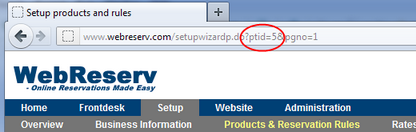
Finding the product ID (ptid)
Booking Calendar Parameters
The table below shows you the various advanced options that are available to you with the Booking Calendar version 1.0. The parameter to add to the calendar is shown in the Example column.
Attribute |
Description |
Example |
||||||||
|---|---|---|---|---|---|---|---|---|---|---|
agent |
Instructs to use store the agent code specified in the parameter as the agent code for the reservation. |
agent=supertravel |
||||||||
background-color |
Controls the background-color. Use this parameter to change the background color. The default background color is white. |
background-color=orange |
||||||||
businessid |
The business ID of your business |
businessid=dcsa |
||||||||
border-color |
Controls the border-color. Use this parameter to change the default border color. The default border-color is light-blue. |
border-color=4e4e66 |
||||||||
calstyle |
Controls how many months to display for daily/nightly reservations. The format is calstyle=m[nomonths]:[noMonthsPerLine]. Where nomonths is the number of months to display and noMonthsPerLine is the number of months per line. Maximum number of months is 12. |
calstyle=m6:3 |
||||||||
color |
Controls the text color. Use this parameter to change the text color. The default text color is black. |
color=green |
||||||||
css |
Rather than controlling each attribute, you can specify a stylesheet with all the attributes. Using this attribute requires more extensive knowledge of Cascading Style Sheets (CSS) and website design. |
css=[URL] |
||||||||
dateformat |
Instructs the calendar to use a specific date/number format rather than the date format returned by the browser. |
dateformat=es_ES |
||||||||
displayonly |
Causes the booking calendar to be show as displayonly, i.e. a customer is not able to actually complete a reservation. |
displayonly=y |
||||||||
embedded |
Instructs the booking calendar not to show the company name and picture at the top of the screen. This option is intended for embedded booking calendars. |
embedded=y embedded=n |
||||||||
language |
Controls what language will be shown.
This parameter is only valid on the WebReserv.eu site. |
language=es_ES |
||||||||
list |
Controls if the product list should be shown. Default is y. |
list=y list=n |
||||||||
productfilter |
Controls what products to include in the product selection list. By default all products for the specified businessid is shown. |
productfilter=7,8 |
||||||||
ptid |
Controls what product is shown as the default product. |
ptid=1032 |
||||||||
search |
Controls if the search dates should be shown. Default is y. |
search=y search=n |
||||||||
showcategory |
Controls if a category selector should be shown. Valid values are:
1: Don't show category selector 2: Show category selector before product list page 4: Show category selector on product list page 8: Show category selector on product page |
showcategory=2 |
||||||||
showrates |
Controls how many rate columns to display in the product list. Valid values are 0 - 10. Set to zero to remove the rate columns from the product list.
Note that removing the rate columns also removes the availability status from the product list (availability will still be shown in the availability calendar). |
showrates=0 |
||||||||
style |
Controls various presentation aspects of the booking calendar. Valid values are:
|
style=narrow |
For more information. . .
Overview of the Booking Calendar