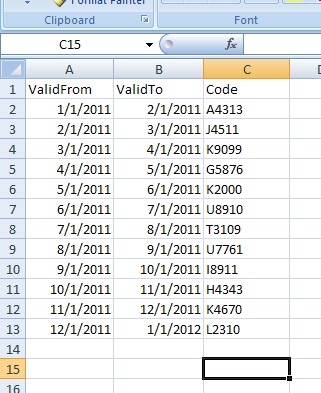|
Entry Codes (.CSV) File Format |

|

|
|
|
Entry Codes (.CSV) File Format |

|

|
Entry Codes (.CSV) File Format
Entry codes are uploaded to the booking system using .CSV files (Comma Separated Values). Many keycode systems can generate these files automatically.
You can also create CSV files in Microsoft Excel, OpenOffice, Google Docs and other spreadsheet and database tools.
The CSV should as a minimum have these three columns:
| • | Valid From Date |
| • | Valid To Date |
| • | Entry Code |
The CSV file may have other columns, but these will be ignored during file import. The booking system will read the column names from the first row in the CSV file, so make sure that column names have been defined.
An example of a CSV file is shown below.