|
Find a reservation |

|

|
|
|
Find a reservation |

|

|
Find a reservation
There are a few different ways that you can find reservations in the WebReserv system. We will discuss here.
Home page
When you log into WebReserv, you will land on the Home page which will display all recent reservations.

Reservations - Home page view
Frontdesk - Reservations
To locate an existing reservation go to Frontdesk - Reservations - Find Reservation. On this screen you can select different search criteria for the reservation. Enter as much search information as possible and click View to find the reservation(s).
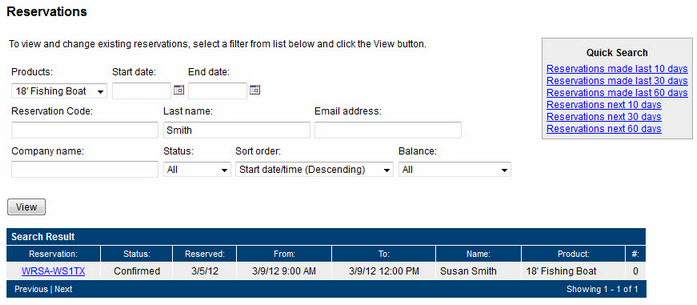
Reservation search
View/Find/Change Reservations
Finally, you can also search for reservations by choosing Find/View/Change reservations in the upper right hand corner of the screen.
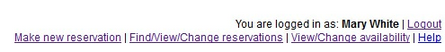
Find/View/Change reservations view
For more information. . .