|
Gift card usage |

|

|
|
|
Gift card usage |

|

|
Gift card usage
Redeeming Gift Cards
Gift cards can be easily redeemed by customers using the booking calendar. When gift cards are purchased, it will create a gift card code field on the booking calendar. Customers will use the calendar to make their selection and enter the code from the email certificate in the gift card field to redeem the gift card. The system will calculate the value of the gift card off the total price of the booking.
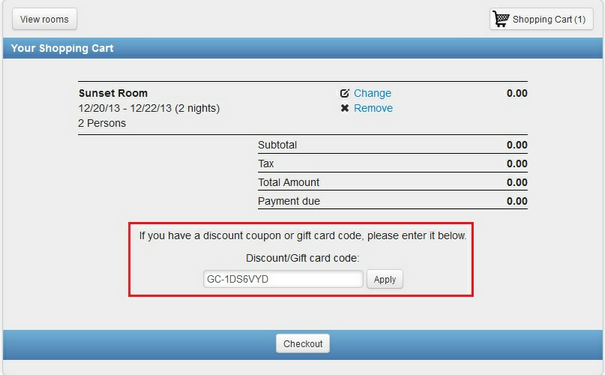
Redeeming gift cards
Note: The system will only allow the gift card code to be used once in the system and will not hold a balance, so a customer cannot make another reservation for any unused portion of the gift card amount. |
Managing Gift Cards
Gift card purchases can be found in the reservation system. They are stored in the system alongside with your reservations. The gift cards can be distinguished from other reservations or purchases as gift cards starts with the letters GC-.
Note:The gift card certificate number is a secure code. It includes a long random number/letter sequence to avoid users trying to "guess" certificate numbers. |
To find a specific gift card purchase/certificate, go to Frontdesk - Reservations and enter the gift certificate number (starting with GC-) in the reservation code field.
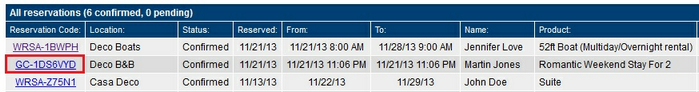
You can also view gift card purchases and utilization under Setup - Gift cards. Click the Gift card utilization button to view a list of all issued gift cards.
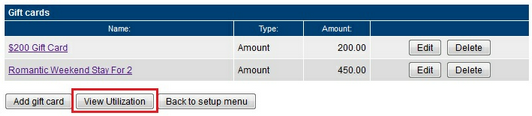
Gift card utilization
For more information. . .