|
Gift card purchases |

|

|
|
|
Gift card purchases |

|

|
Gift card purchases
Gift cards for purchase are automatically shown in your booking calendar / shopping cart. On the initial product listing page, customers will be able to click on the button, Buy gift card, to purchase the gift card.
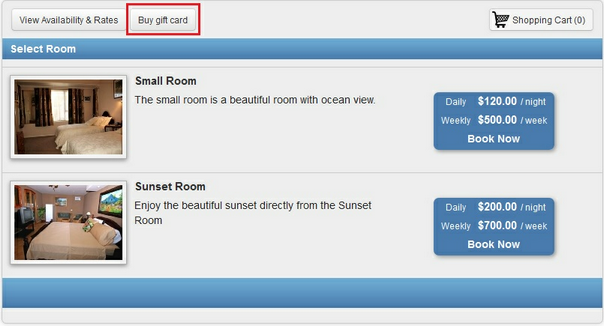
Buy Gift Cards
Important! You have the option to create two booking calendars embedded onto your website - one for booking your products/inventory (i.e. rooms, tours, rentals) and a a 'gift card' only booking calendar on your website. This is helpful is you have a separate page on a website for gift cards. To do this, you can add an additional parameter to the code for the booking calendar. For instructions, see the Advanced Booking Calendar features of this help guide. |
On the gift card page, the customer will choose the gift card option they would like to purchase.
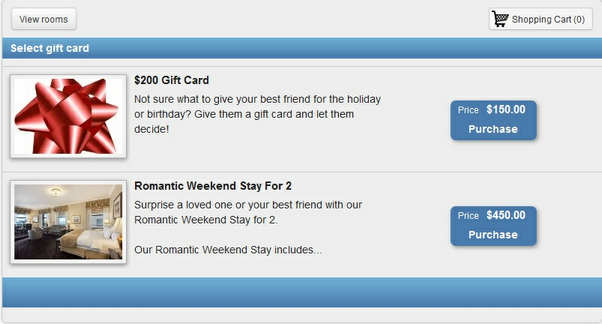
When a customer selects a gift card for purchase, the customer will see the details about the gift card and be given instructions on how to purchase. This includes entering the recipient's name, short message, and who the card is from.
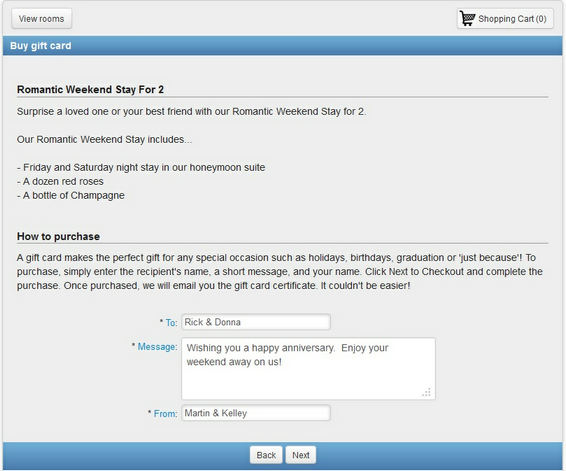
The customer will be taken through the regular checkout process. At the end of the checkout process, the customer will be emailed the gift card certificate. The gift card certificate can also be printed from the Frontdesk.
An example of a the standard gift card certificate is shown below.
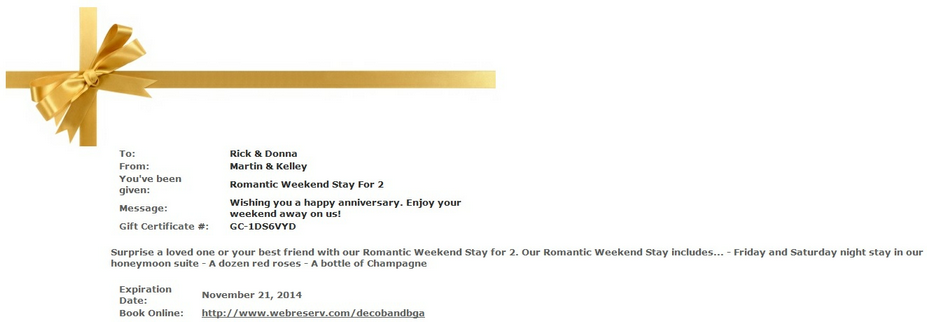
For more information. . .