|
Overview of Rates |

|

|
|
|
Overview of Rates |

|

|
Overview of Rates
Setting up and managing your rates is an important step in setting up your business in WebReserv. Configuring rates in the system allows for flexibility of various rate scenarios that your business might have throughout the year as well as allow you to create different rates for each product.
Take a look at a common rate schedule a business might have - it shows rates for each room type as well as the rate changes depending on the season:
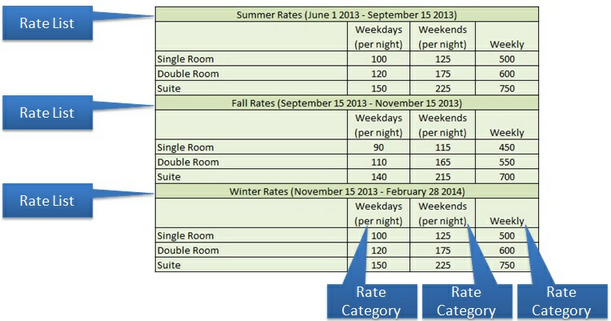
Common Rate Schedule
WebReserv's rate system considers a businesses rate schedule by dividing it into two main parts: Rate Lists and Rate Categories. You can see from the example above how each are defined. We will discuss in more detail below.
Rate Lists
A rate list contains the rates of all your inventory for a certain date range. The system will automatically have one rate list set up in the system when you begin, it is called Standard Rates. It can be edited by renaming the list and adjusting the Valid From and To dates.
Typically you will only need to create rate lists whenever your rates change. For example, if you have different rates for summer, fall, and winter; you will have 3 rate lists - one for each season. If your rates don't change throughout the year, you will need just one rate list.
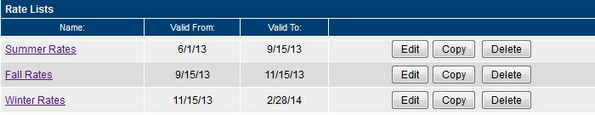
Rate Lists
Important! A Rate List will contain all your inventory for the specified time frame. When you create a new product/room/rental/tour, it is not necessary to create a new Rate List as it will automatically be added to all your existing rate lists. Simply open the rate list(s) and enter the rate(s) for the new product. |
Rate Categories
Rate categories are used to define a rental period of time. Common rate categories are Hourly, Daily, and Weekly. When you use WebReserv for the first time, the system will create rate categories that are applicable for your business type. You can easily edit existing rate categories and add new rate categories if needed.
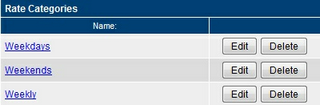
Rate Categories
For more information. . .
Creating and managing Rate Lists