|
Rate Calculations |

|

|
|
|
Rate Calculations |

|

|
Rate Calculations
Within the Rate List contains three options for calculating the rates for your products:
| ▪ | Per Reservation |
| ▪ | Per Person (flat) |
| ▪ | Per Person (variable) |
Per Reservation
If the rate is per reservation, the booking system will use a fixed rate regardless of the number of persons in the reservation.
Number of days x rate = total rate
Example: If the rate is set to per reservation and a reservation is made for 2 persons for 4 days, the total rate will be
4 (weekdays) x $120 = $480

Per Reservation
Per Person (flat)
If the rate is per person (flat), the booking system will use the same rate per person. To calculate the total rate, the system will multiply the rate with the number of persons on the reservation and the duration of the reservation.
Number of persons x number of days x flat rate = total rate
Example: If the rate is set to per person (flat) with a weekday rate of $100 and a reservation is made for 2 persons for 3 days, the total rate will be
2 (persons) x 3 (days) x $100 = $600
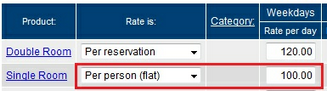
Per Person (flat)
Per Person (variable)
If the rate is per person (variable), the booking system can use different rates depending on the number of people. To calculate the total rate, the system will multiply the rate with the duration of the reservation.
Number of days x rate (for number of persons) = total rate
Example: If the rate is set to per person (variable) and a reservation is made for 3 persons for 2 days, the total rate will be:
2 (days) x $175 (rate for 3 persons) = $350
.zoom85.png)
Per Person (variable)
Note: Many lodging businesses base their rates on double occupancy (2 persons) and then there is an extra fee for additional persons. The example above follows this structure. The nightly rate is the same for the first 2 columns (persons) and then increases for the 3rd, 4th. 5th, and 6th persons. |
Once you have set up your rates in the rate list, it is always important to test your rates to ensure they are calculating properly. See the next section, Testing Your Rates, to find out more about how to do this.
For more information. . .
Managing and editing rate lists