|
Troubleshooting Rates |

|

|
|
|
Troubleshooting Rates |

|

|
Troubleshooting Rates
Sometimes you may experience an error that the system is not able to find any rates for a given product or timeframe.
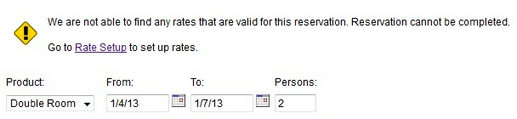
Rate Calculation Error
There can be several reasons why the system cannot find any rates. The common reasons why the system can't find any rates are:
No rate list defined for the specific date range
There are no rate lists defined for the period of time requested. Go to Setup - Rates to view the Valid From and Valid To dates for your rates. In the example below, there are no rate lists that are valid between 1/1/13 and 5/31/13 and the system will not be able to calculate a rate for any reservation in that time frame.
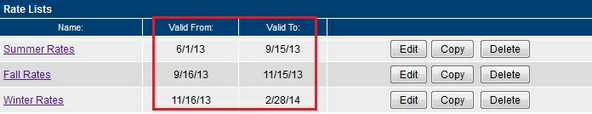
No rate exists in rate list
If a valid rate list exist for the specified period of time, open the rate list to ensure that all necessary rates have been entered. In the example below, there are no rates defined for the double room and the system will not be able to calculate a rate.
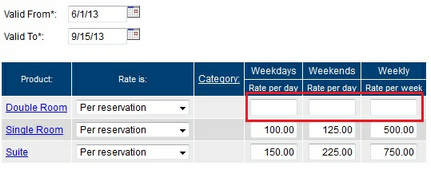
For more information. . .
Migrating from old rate category to new