|
Migrating from old rate categories to new |

|

|
|
|
Migrating from old rate categories to new |

|

|
Migrating from old rate categories to new
If your WebReserv system was set up prior to November 15, 2010, your rate categories and rate lists will be using a legacy rate categories.
We have added a new type of rate categories to the system. The new rate categories are easier to use and more flexible. This section describes the benefits of the new rate categories and how to start using them.
What's the difference?
The new rate categories can now be for weekdays, weekends and holidays which is typical for hotels, bed & breakfasts, vacation rentals etc.:
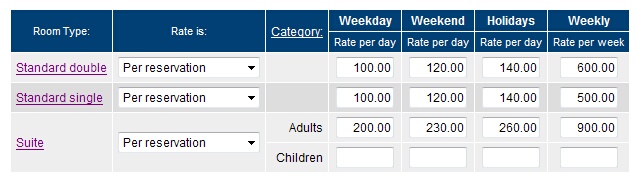
The rate categories can also be set up to be specific for a certain period of time, regardless of the day of the week. This rate setup is common for boat rentals, car rentals, RV rentals etc.:
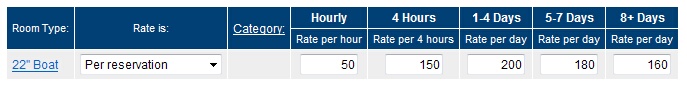
To ensure full compatibility with your existing rate lists, existing rate lists will be using existing (legacy) rate categories, where new rate lists will be using new rate categories.
How do I enable the new rate categories?
To start using the new rate categories, go to Setup - Rates - Rate Categories and click the link Click here to enable new rate categories. When you click the link, a number of standard categories will automatically be added to your setup. You can then adjust the new rate categories as necessary.
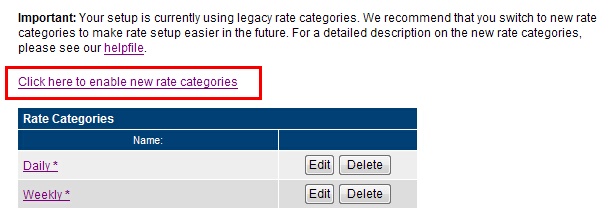
How do I start using the rate categories?
Once you have enabled the new rate categories, all new rate lists will automatically be using the new rate categories whereas old rate lists will continue to use the old rate categories.
We recommend that you try out a few rates using the rate tester to ensure that the system is calculating your rates the way you want it.
For more information. . .