|
Creating a Tuesday - Thursday rate |

|

|
|
|
Creating a Tuesday - Thursday rate |

|

|
Creating a Tuesday - Thursday rate
In this example we want to create a rate category to entice customers to visit us on the slow weekdays: Tuesday to Thursday.
Go to Setup - Rates and select Rate Categories from the left-hand menu.
To add a new rate category, click the Add category button. You will get a new blank rate category ready to be configured.
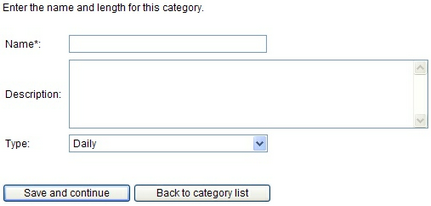
Blank rate category
In the Name field enter an appropriate name for this rate category. Since this is a Tuesday - Thursday rental, enter Tue-Thur in the name field.
In the Description field we can enter a description for this rate. We'll enter "Special rate for Tuesday - Thursday rentals".
The Type field is used to select the rules for this rate category. Since this is for a specific range of days, select Day Range. In the first day field select Tuesday and in the second day field select Thursday.
Click Save and continue to save the rate category.
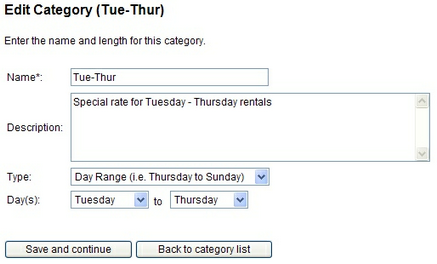
Tuesday - Thursday category