|
Barclaycard (Europe) |

|

|
|
|
Barclaycard (Europe) |

|

|
Barclaycard (Europe)
If you use Barclaycard as your merchant account provider, then connecting with WebReserv can be done in a few easy steps. To learn more about Barclaycard, go to
http://www.barclaycard.co.uk. To create you Barclaycard account, go to http://www.barclaycard.co.uk/business/accepting-payments/ and apply for an account.
Connecting your Barclaycard (Europe) account in WebReserv
In WebReserv, go to Setup - Business Information - Payments. You will set up your Credit Card processing settings on this page. See example below with an explanation on each setting.
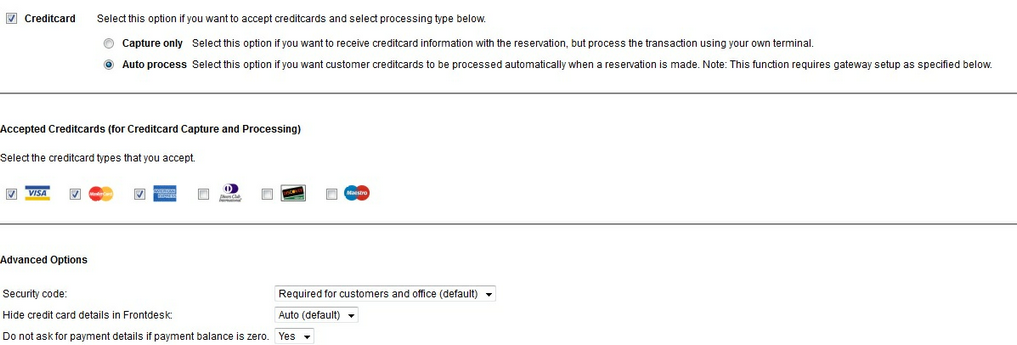
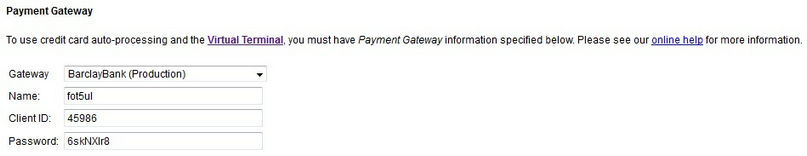
Credit Card setting |
Explanation |
||||||
|---|---|---|---|---|---|---|---|
Credit Card - Auto Process |
To accept credit card payments through WebReserv, select Credit Card and Auto Process in the Payment Processing section. |
||||||
Accepted Credit Cards |
Select the credit cards that you will accept as forms of payment from your customers. |
||||||
Security Code |
This setting determines if the credit card security code is required when a credit card number is entered.
The options are:
Not Used Optional Required for customers only Required for customers and office (default).
Default is Required for customers and office, meaning that the security code is required for all reservations, regardless of whether the reservation is made by the customer or in the administration system.
For maximum fraud protection we recommend that security code always is required. |
||||||
Hide credit card details in Frontdesk |
Indicates whether credit card details are "hidden" by only showing the last 4 digits.
The options are: Auto - credit card details will be hidden whenever credit card auto processing is enabled. Yes - Credit card details are always hidden. No - Credit card details are not hidden and can be seen when a reservation is viewed in the Frontdesk.
For maximum security, we recommend that credit card details are hidden. This is to reduce the risk that credit card details can be viewed and misused. |
||||||
Do not ask for payment details if payment balance is zero |
If this is set to Yes, then if a payment balance on a reservation is zero due to a discount code or gift card is used, then this setting will not ask for the credit card details from the customer. |
||||||
Payment Gateway |
Once your merchant account has been created, contact Barclaycard’s support to get your account information, this is what you need:
Enter the information in the Payment Gateway section. |
Once added, you should make a test reservation to ensure proper payment processing. See the section on Testing Payments Methods for instructions.
For more information. . .
Testing your payment processing