|
ePay Virtual Terminal |

|

|
|
|
ePay Virtual Terminal |

|

|
ePay Virtual Terminal
ePay Virtual Terminal is the online equivalent to a credit card terminal that you would normally see at any business location. You can use it to make manual payments just as if your customer’s walked into your business and paid.
To access it in the system, go to Frontdesk - Payment Center - ePay Virtual Terminal.
Using this feature in the WebReserv system gives your business the ability to:
| ▪ | manually process cash or check payments |
| ▪ | charge or refund a credit card on file (requires an account configured with a merchant provider) |
| ▪ | make additional payments on a reservation |
Important! In order to link a payment to an existing reservation, the Invoice ID on the ePay Virtual Terminal must match the reservation code associated with the reservation. To that point, the Invoice ID is automatically populated with you make additional payments or refunds by clicking on Add Payment or Refund Payment with the reservation. |
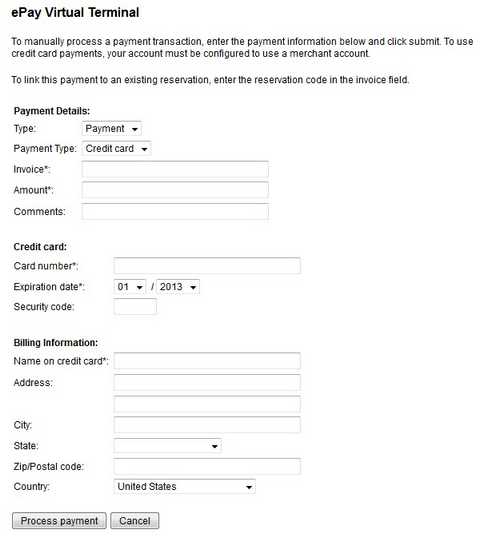
ePay Virtual Terminal screen
For more information. . .
Making additional payments on a reservation