|
Extending your Account |

|

|
|
|
Extending your Account |

|

|
Extending your Account
If you choose to extend your account manually each month or year, then you can do that in WebReserv. Also, if you have suspended your account during the off season, you can reactivate your account for following the steps below.
Extend your Account
1. Go to the Administration tab in the system. On the left column, click on Extend Account.
2. Choose the account type you want to extend, click Continue.
3. If you had already had payment information entered, then you will see the information on this screen. You can update the payment information if you have a new credit card information or update the expiration date of the existing card. Click Extend.
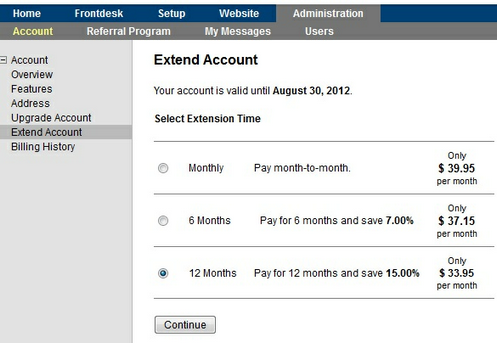
Extend Account
For more information. . .