|
Upgrading your Account |

|

|
|
|
Upgrading your Account |

|

|
Upgrading your Account
You are able to easily upgrade your account in WebReserv. See instructions below.
Upgrade your Account
1. Go to the Administration tab in the system. On the left column, click on Upgrade Account.
2. Choose the account that you want and click Continue.
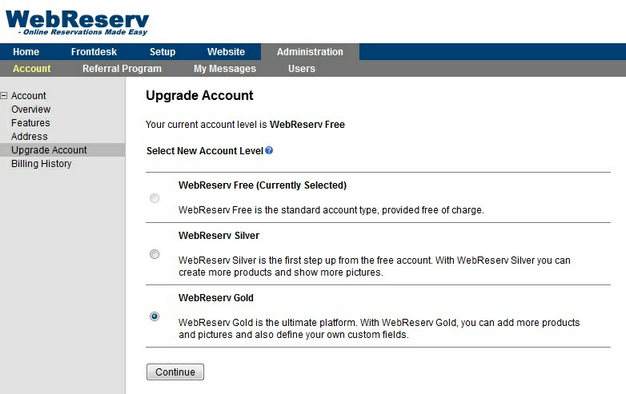
Upgrade Account
3. Choose the Billing Type. Your options are to pay monthly, semi annually, or annually. You can also add on the professional setup from this screen. Click Continue.
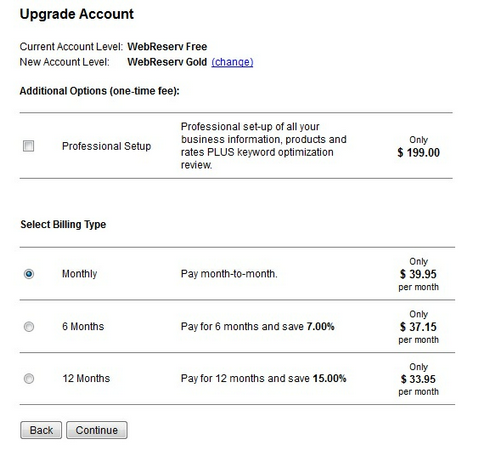
4. Enter your payment information. Click Upgrade.
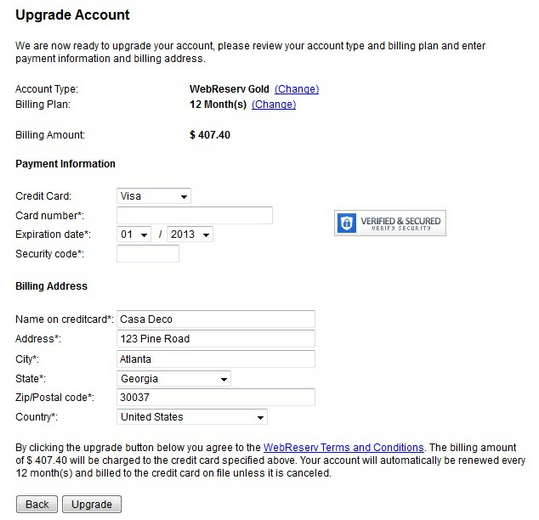
For more information. . .