|
Agent/Commission Report |

|

|
|
|
Agent/Commission Report |

|

|
Agent/Commission Report
If you have designated Agents in your system, then you are able to run an Agent/Commission report. This report can be used to determine what agents made reservations as well as what commissions should be paid for those agents, if applicable. The commission is calculated when a reservation is created and is based on the commission percentage as set up in the system.
To learn about how to set up Agents and Commissions in the system, click here: Managing Agents
To view or print the report, select Frontdesk – Reports. Choose Agent/Commission. Here you have options for viewing, see below.
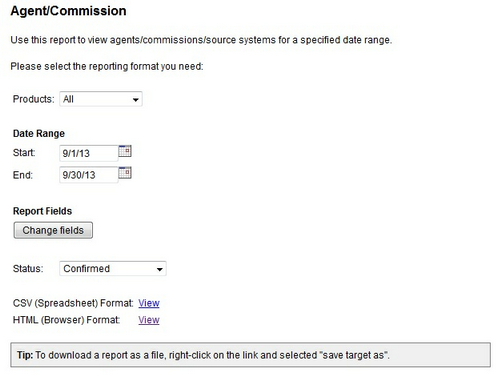
Agent/Commission report options
Product: Choose All or select a specific product. This selection will only show reservations for the product selected.
Date Range: Choose the date range. The date refers to when the reservation is for and not when the reservation was made.
Report Fields: Select Change Fields to customize the fields included in the report.
Status: Search for All reservations (confirmed, pending, cancelled, declined) or choose one status option (confirmed).
For online viewing, select the HTML Format or for downloading (Excel) and printing, choose the CSV format.
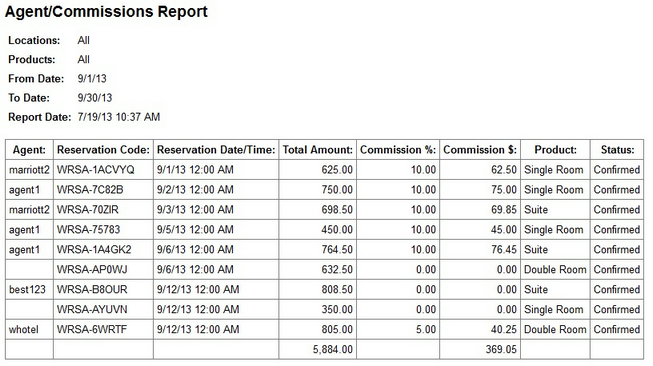
Agent/Commission Report - HTML format
Note: The agent/commission report will show all reservations for the specified time frame, and not just the ones that were made by agents. Using the CSV format will allow you to sort the report by agent. |
For more information. . .