|
In/Out Report |

|

|
|
|
In/Out Report |

|

|
In/Out Report
The In/Out Report allows you to see customers who are arriving and departing on a certain date or date range. This is helpful in preparing your rooms/rentals for the next customers.
To view or print the report, select Frontdesk – Reports. Choose In/Out Report. Here you have options for viewing, see below.
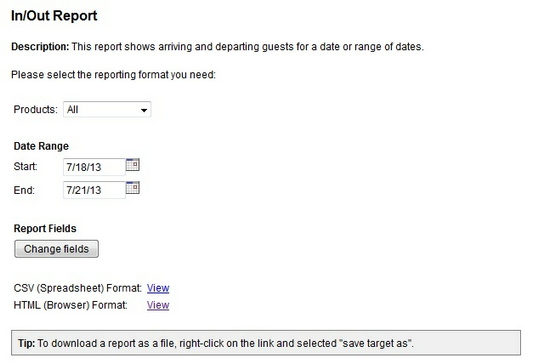
In/Out Report options
Products: Choose All or pick one of your products from the list
Date Range: Choose the date or dates you want to view
Report Fields: Select Change Fields to customize the fields included in the report. You can include additional fields such as custom fields and discount codes.
For online viewing, select the HTML Format or for downloading (Excel) and printing, choose the CSV format. The report will show all the customers who are arriving for the date range entered (Start date) and then show all the customers that are departing for the date range chosen (End date). Each entry will be marked with the Status In (arriving) or Out (departing).
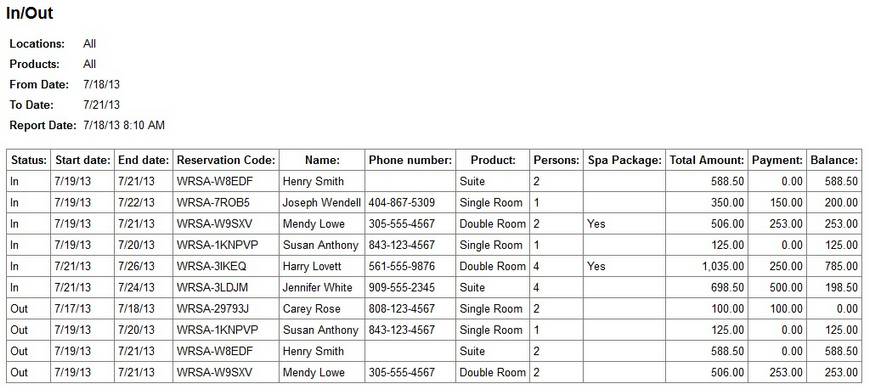
In/Out Report
For more information. . .