|
Reservations Report |

|

|
|
|
Reservations Report |

|

|
Reservations Report
The Reservations Report is the primary report that shows all valid reservations for a specific date or date range. The report is a convenient way to get a list of each day’s customers and can also be used as a passenger manifest.
To view or print the report, select Frontdesk – Reports. Choose Reservations. Here you have options for viewing, see below.
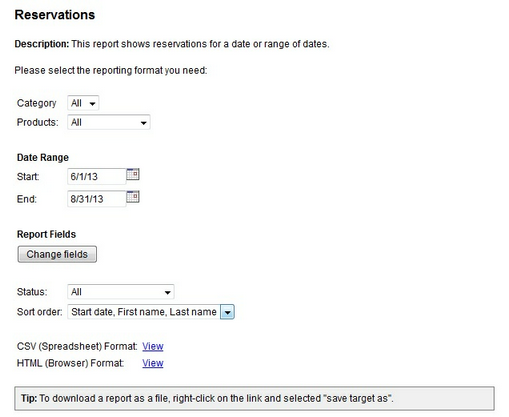
Reservations Report options
Category: If you have defined product categories in the system, you can select it here or for all categories, choose All.
Product: Choose All or select a specific product. This selection will only show reservations for the product selected.
Date Range: Choose the date range. The date refers to when the reservation is for and not when the reservation was made.
Report Fields: Choose additional column options. See below for options.
Status: Search for All reservations (confirmed, pending, cancelled, declined) or choose one status option (confirmed).
Sort Order: Choose how you want to sort the report, default is by start date of the reservation, then first and last name.
Report Fields options
To further customize the report, select Change Fields under Report Fields to add additional reservations information. Here you can add custom fields options (add-ons) as well as discount codes used in a reservation. Simply drag the fields you want to include from the Available Columns to the Selected Columns and Save. Saving your selections this will update this report with these additional columns for all reservations reports you generate moving forward.
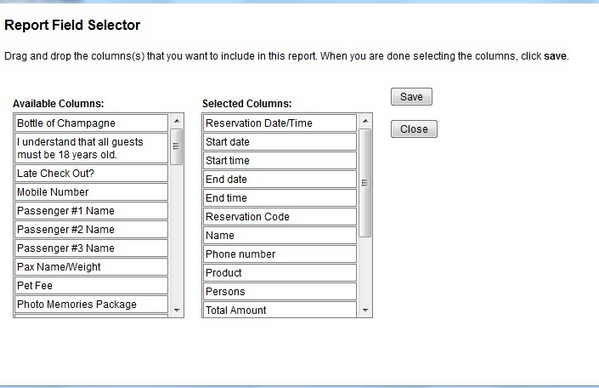
Report Field selector
For online viewing, select the HTML Format or for downloading (Excel) and printing, choose the CSV format.
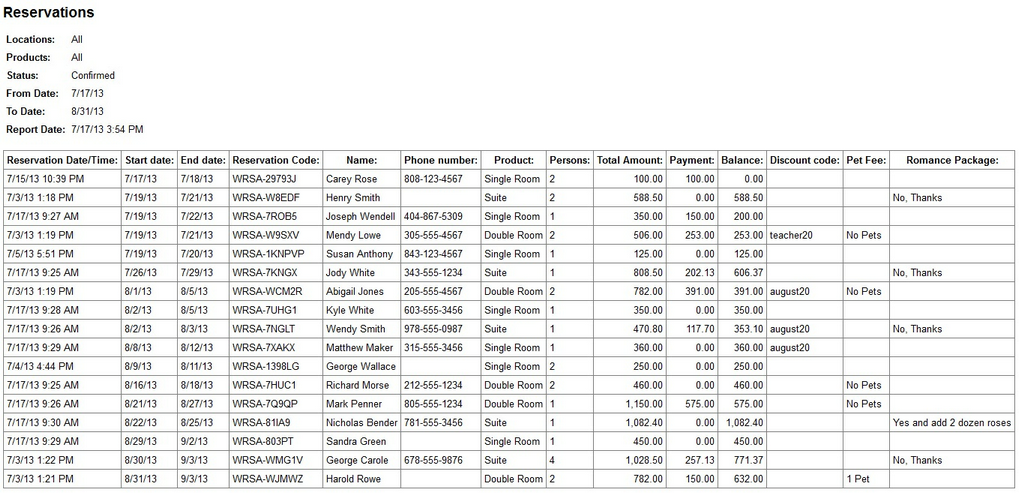
Reservation Report - Browser view
For more information. . .