|
Availability Report |

|

|
|
|
Availability Report |

|

|
Availability Report
The Availability report allows you to see at a glance what rooms/rentals are available if you have daily or nightly reservations. This will give you a good understanding of what is booked during a given month.
To access this report, go to Frontdesk - Reports. Choose Availability. Here you have a few options for viewing, see below.
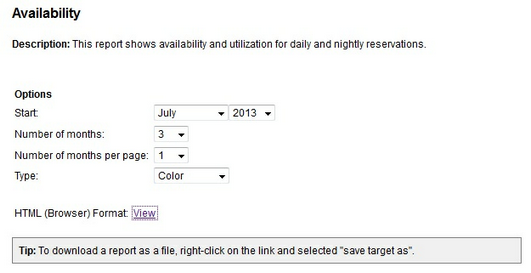
Availability Report options
Start: Choose what month and year you want to show first.
Number of Months: Choose how many months you want to show at at time.
Number of Pages: Choose how many months you want to show on a printed page.
Type: Choose if you want a black/white view or a color coded view.
Once you have set your desired options, click View to see the report.
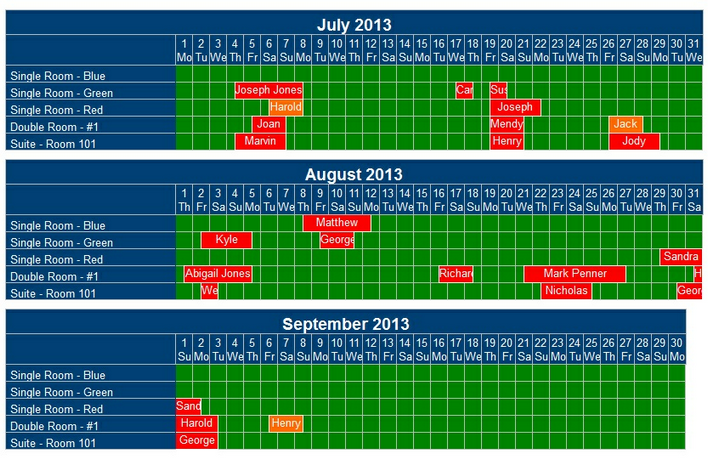
Availability Report
For more information. . .