|
Automatic Email Notifications |

|

|
|
|
Automatic Email Notifications |

|

|
Automatic Email Notifications
With WebReserv you can select what email template to use when a reservation is pending, confirmed, declined or cancelled. If you do not want a particular email to be sent to customers, then you can choose None (no message/email) for that template. In addition to the default templates provided by WebReserv, you can define your own email templates.
A customer will automatically receive a reservation email under the following circumstances:
| ▪ | A new reservation is made |
| ▪ | Reservation status changes from pending to confirmed |
| ▪ | Start date/time or end date/time is changed |
| ▪ | The product has been changed. |
In any of these circumstances a reservation email is automatically sent to the customer.
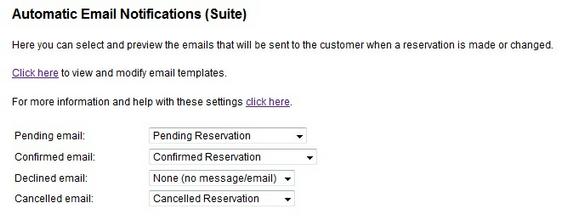
You can also designate if you want a Pre-Visit and/or Post-Visit email sent to customers. These notifications are designed to prepare and remind your customers of their upcoming reservations and to thank them for their business after their reservation. (Note: this feature is only available to Gold account users.)
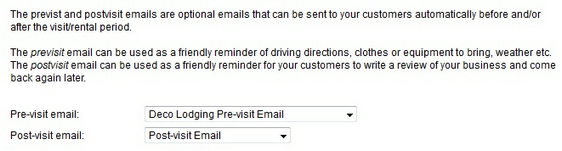
In addition to sending notifications to your customers, you will receive a notification email whenever a new reservation is made. It will be sent to the email address you used when you created the account, but you can also add additional email addresses here.
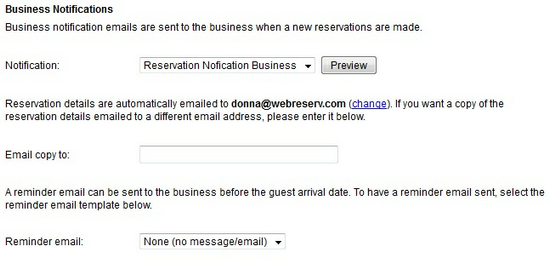
For more information. . .